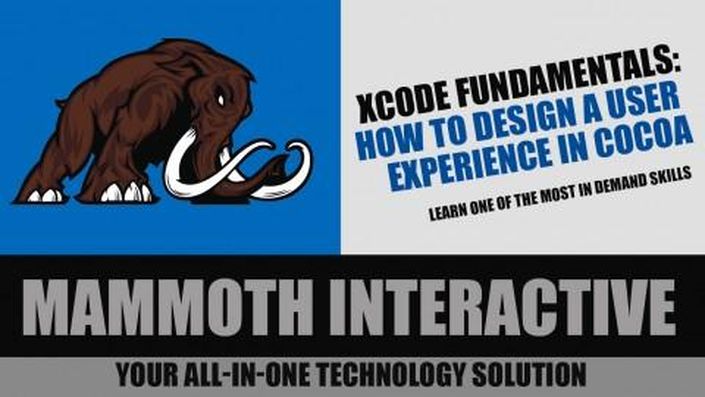
Xcode Fundamentals: How to design a user experience in Cocoa
So you want to make apps but you don't know where to start. You start a few tutorials on the internet but you end up without an app or any knowledge whatsoever.
So you want to make apps but you don't know where to start. You start a few tutorials on the internet but you end up without an app or any knowledge whatsoever.
If you want to make apps you pretty much have to use Xcode, Apple's app making program. But when you download it and take a look it seems really complicated to use. There are tons of books on how to program and use Xcode but none of them are that user friendly.
That's where this course is different! This course shows you how to use Xcode while learning another in demand valuable skill: user experience. User experience is one of the toughest jobs to fill in 2012 according to Forbes. With this course you get to learn mobile user experience and Xcode at the same time!
http://www.inc.com/keith-cline/talent-shortages-in-2012.html?nav=next
This course shows you the ins and outs of Xcode and contains valuable information on how to get your app idea to developers and the app store as quickly as possible. If you have an app idea and you want to learn an in demand skill this course is for you!
This course is intended for beginners and not professional developers. There is no programming in this course. This is strictly a design and app building course.
Enjoy the course!
Your Instructor

John has been programming since 1997 and teaching since 2002. He has been contracted by many different companies to provide game design, audio, programming, level design and project management.
To this day John has contributed to 40 commercial games. Several of the games he has produced have risen to the Top 10 in the Apple's App Store.
His expertise is in e-learning, entrepreneurship, programming, software development, and game development. He is also a new father of two kids.
Mammoth Interactive is a leading online course provider in everything from learning to code to becoming a YouTube star. Mammoth Interactive courses have been featured on Harvard’s edX, Business Insider and more.
Over 14 years, Mammoth Interactive has built a global student community with over 8 million courses sold. Mammoth Interactive has released over 1,000 course and 5,000 hours of video content.
Founder and CEO John Bura has been programming since 1997 and teaching
since 2002. John has created top-selling applications for iOS, Xbox and
more. John also runs SaaS company Devonian Apps, building
efficiency-minded software for technology workers like you.
Course Curriculum
-
StartDownloading Xcode (2:46)
-
StartOpening a new project in Xcode (3:09)
-
StartOpening a new project in Xcode (3:32)
-
Start6. Information and Xcode (1:34)
-
Start7. Testing your software (2:15)
-
Start8. Adding something to your app and testing it (2:51)
-
Start9. Changing the items on the screen (2:29)
-
Start10. Saving your project (1:11)
-
Start11. A small divergent thinking design exercise (2:58)
-
Start12. Introduction to metaphors in computer design (2:30)
-
Start13. Changing where your application loads (1:08)
-
Start14. Making your application not resizeable (1:15)
-
Start15. Adding an image to your application (1:44)
-
Start16. Changing your image to PNG and about image sizes (1:06)
-
Start17. Finishing off the app (1:58)
-
Start18. Introduction to Xcode and User Experience (0:33)
-
Start19. The basics of user experience (5:08)
-
Start20. The help button (0:58)
-
Start21. UX in OSX applications (3:00)
-
Start22. Time spent in OSX applications (2:29)
-
Start23. Intuitive design (5:15)
-
Start24. Organic design (2:15)
-
Start25. Metaphors and designs (2:20)
-
Start26. Users and control (1:34)
-
Start27. The OSX experience (1:46)
-
Start28. Design is everywhere (2:41)
-
Start29. Minimalism (2:30)
-
Start30. Designing apps (2:11)
-
Start30a. Development conundrum (1:17)
-
Start31. Designing for your users (2:45)
-
Start32. Constantly edit your features (1:17)
-
Start33. Project scope (2:03)
-
Start34. Standard UI versus re-design (1:27)
-
Start35. Productivity versus design (2:14)
-
Start36. Custom UIS (1:54)
-
Start37. Three phases of development (1:22)
-
Start38. Prototyping phase (1:46)
-
Start39. Prototyping continued (1:42)
-
Start40. Planning for development (1:55)
-
Start41. Development (2:41)
-
Start42. Development continued (2:15)
-
Start43. Pros and cons of DYI development (2:12)
-
Start44. Pros and cons of outsourced development (2:11)
-
Start45. Personal statement about production (1:51)
-
Start46. Before the testing and quality phase (1:18)
-
Start47. Development condrum (1:32)
-
Start48. Quality phase (0:53)
-
Start49. Releasing your app (1:47)
-
Start50. Conclusion to this part of the course (0:32)
