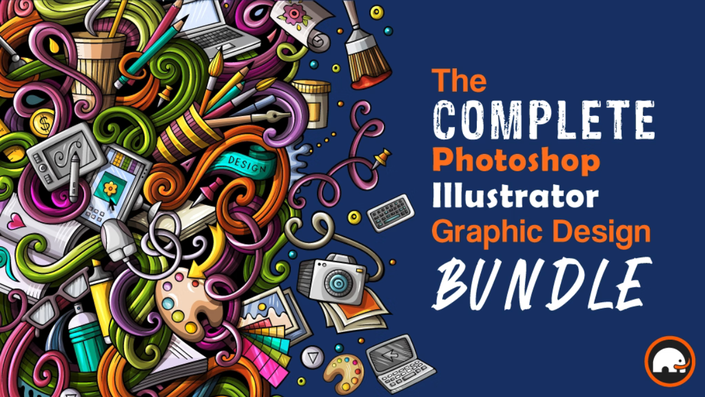
The Complete Photoshop/Illustrator Graphic Design Bundle
All the big lessons and know-hows of Photoshop and Illustrator are here!
Plus more:
👶 Level 1 - Complete Photoshop Basics

👉 Build projects:
- Combine 2 images with layer masks
- Remove background from an image
- Replace a color
- Design web buttons
- Design shapes with the Pen tool
- Build a flat illustration
- Build a gold text effect
- Build 3D text
- Build a neon effect
- Design and animate an emoji
- Build a glass effect



- Work with selections
- Advanced selections
- Work with shape layers
- Work with creative layer styles
🎨 Level 2 - Practical Projects

👉 Grow your portfolio:
- Edit raw images
- Erase skin issues
- Erase watch and necklace
- Enlarge low-resolution photo
- Enhance faded photos
- Move people in photos
- Remove red eye
- Resize batch images quickly
- Whiten teeth
- Restructure face and body
- Remove blemishes
- Smoothen skin
- Remove eye bags
- Enhance eye and lip color
- Build a poster
- Build a character
👉 Learn skills including:
- Photo correction
- Fix photos
- Improve photos
- Facial retouching
- Work with text layers
- Work with blend modes
👨💼💰📈 Level 3 - Projects for Entrepreneurs

👉 Build projects including:
- Build a landing page website design
- Design an app icon
- Design an app with a homepage, sign up and more
- Adjust colors and make photos POP!



👾 Level 4 - Pixel Art and 3D

👉 Build pixel art in Photoshop
- Build 2D flappy bird game art
- Build angry bird vector graphics
- Build 2D MegaDude pixel art in Photoshop and MagicalVoxel
👉 Build video game sprites with PISKEL (free online pixel editor)!
- Build a cat, dog, girl, boy, slime AND MORE!
- Build a staff, bow, long sword, short sword, shield, treasure chest, jewels AND MORE!
- Build a platform environment
- Build and animate a simple platform character
👉 23 3D modeling courses in Blender (That's 100+ hours!)
- High poly and low poly character modeling
- Robot character rigging
- Face sculpting
- Reference modeling
- 3D modeling physics
- House and building design
- Building famous monuments
- Build robots, famous monuments, characters, houses, buildings, physics, pipes, rocks, apartments, trees AND MORE!
Free Maya alternative for animation, games and film

🖌️ 📐 Level 5 - Vector Graphics

Learn how to use Adobe Illustrator from scratch!
👉 Build projects such as:
- Make a simple flat design game scene in Illustrator
- Make flat design spaceships in Illustrator
- Build a video game character
- Build a platform environment
- Build an animate a platform character
- Build more video game assets

👉 User Interface Design in Adobe XD:
- Build wireframes for app pages
- Mock up an app in Adobe XD for iPhone and Android
- Build micro interactions
- Export design to developers
🖍️ ✏️ 👩🎨 Level 6 - Photoshop Drawing

👉 Introduction to digital sketching - draw an eye
- Build your perfect brush for sketching
- Paper sketching vs digital sketching

👉 Draw video game characters
- Build color and detail
- Draw video game skins
👉 Draw video game objects
- Draw a landscape background
- Draw a tree
🎁 🆓 Bonus course for EVERYONE
Adobe Premiere Pro CC for Beginners: Become a YouTube Star & Video Creator!
Pledge to get this extra course at absolutely NO extra charge.
We want to add more courses to this bundle and take your requests. Help our small business by pledging now.
No experience needed!
- We'll teach you everything you need to know.
🤝 Requirements
- A free trial or paid license of Photoshop and Illustrator
- Piskel and Blender (free to download)
- Any computer (Mac or Windows)
We'll walk you through, step-by-step how to get all the software installed and set up.
Don't miss out!
The Biggest Opportunity of your life is only a few clicks away!
Your Instructor

John has been programming since 1997 and teaching since 2002. He has been contracted by many different companies to provide game design, audio, programming, level design and project management.
To this day John has contributed to 40 commercial games. Several of the games he has produced have risen to the Top 10 in the Apple's App Store.
His expertise is in e-learning, entrepreneurship, programming, software development, and game development. He is also a new father of two kids.
Mammoth Interactive is a leading online course provider in everything from learning to code to becoming a YouTube star. Mammoth Interactive courses have been featured on Harvard’s edX, Business Insider and more.
Over 14 years, Mammoth Interactive has built a global student community with over 8 million courses sold. Mammoth Interactive has released over 1,000 course and 5,000 hours of video content.
Founder and CEO John Bura has been programming since 1997 and teaching
since 2002. John has created top-selling applications for iOS, Xbox and
more. John also runs SaaS company Devonian Apps, building
efficiency-minded software for technology workers like you.
Course Curriculum
-
Start02.01 What will we learn in this section (0:41)
-
Start02.02 Adjust Exposure (4:41)
-
Start02.03 Adjust Colors And Make Photos Pop (7:34)
-
Start02.04 Crop and Adjust Photo Aspect Ratio (5:31)
-
Start02.05 Dodging And Burning (5:23)
-
Start02.06 Editing Raw Images (9:49)
-
Start02.07 Section Summary and Challenge (0:46)
-
Start03.01 What Will We Learn In This Section (0:50)
-
Start03.02 Erase Skin Issues (6:58)
-
Start03.03 Erase Watch & Necklace From Photos (12:23)
-
Start03.04 Enlarge Low-Resolution Photo (6:20)
-
Start03.05 Move People In Photos (6:50)
-
Start03.06 Enhance Faded Photos (7:42)
-
Start03.07 Dodge, Burn, Sponge Tools (4:08)
-
Start03.08 Remove Red Eyes From Photos (5:48)
-
Start03.09 Make An Action (4:17)
-
Start03.10 Resize Batch Images Quickly (3:12)
-
Start03.11 Section Summary & Challenge (0:55)
-
StartSource Files
-
Start04.01 What Will We Learn In This Section (0:49)
-
Start04.02 Teeth Whitening (5:49)
-
Start04.03 Facial Restructuring (9:41)
-
Start04.04 Add A Lens Flare (2:23)
-
Start04.05 How To Miniaturize (4:27)
-
Start04.06 Add Light To An Area (6:02)
-
Start04.07 Body Restructuring (5:57)
-
Start04.08 Section Summary & Challenge (1:12)
-
StartSource Files
-
Start05.01 What Will We Learn In This Section (0:37)
-
Start05.02 Remove Blemishes (3:30)
-
Start05.03 Smoothing Skin (3:56)
-
Start05.04 Remove Bags Under Eyes (5:03)
-
Start05.05 Dodging And Burning To Enhance A Portrait (10:54)
-
Start05.06 Enhance Eye Color (5:18)
-
Start05.07 Enhance Lip Color (6:28)
-
Start05.08 Use Liquify Tool (6:36)
-
Start05.09 Section Summary & Challenge (1:35)
-
StartSource Files
-
Start06.01 What Will We Learn In This Section (1:01)
-
Start06.02 Text Layers Overview (9:51)
-
Start06.03 Types Of Font (4:31)
-
Start06.04 How To Add New Fonts (1:57)
-
Start06.05 Typography Best Practices (8:49)
-
Start06.06 Combine Fonts (5:25)
-
Start06.07 Hands On Text Layers (7:31)
-
Start06.08 What Font Is That (3:03)
-
Start06.09 Align Text Layers (7:00)
-
Start06.10 Align Text Layers (4:15)
-
Start06.11 Glyphs Explained (3:19)
-
Start06.12 Section Summary (1:32)
-
StartSource Files
-
Start08.01 What Will We Learn In This Section (0:36)
-
Start08.02 What Is Blend Mode (4:05)
-
Start08.03 Remove Black Or White Background (3:53)
-
Start08.04 Turn An Image Into Something Else (6:13)
-
Start08.05 Make A Spotlight Effect (4:32)
-
Start08.06 Make A Graphic With Blend Modes (10:33)
-
Start08.07 Section Summary & Challenge (1:16)
-
StartSource Files
-
Start2. Getting Started (3:28)
-
Start2.0 Understanding The Interface (12:17)
-
Start2.1 Creating Your First Document (6:46)
-
Start2.2 Working With Artboards (5:22)
-
Start2.3 Theme Options (2:45)
-
Start2.4 Screen Modes (2:31)
-
Start2.5 Working With Multiple Document Panels (4:46)
-
Start2.6 Navigating Through The Document (8:11)
-
Start2.7 Preference Overview (6:35)
-
Start4.0 Selection Basics (6:45)
-
Start4.1 Working With Marquee Tool (5:24)
-
Start4.2 Feathering (5:29)
-
Start4.3 Copying,Pasting And Rescaling (7:35)
-
Start4.4 Editing Selections (7:36)
-
Start4.5 Popular Selection (3:22)
-
Start4.6 Selecting Subjects (3:22)
-
Start4.7 Masking (9:58)
-
Start4.8 Quick Mask Selection (7:50)
-
Start4.9 Color Selection (9:13)
-
Start4.10 In Focus Selection (7:01)
-
Start4.11 Saving Selections (3:03)
-
Start5.0 Undo and Redo (6:10)
-
Start5.1 Background Layer And Opening Layers (8:55)
-
Start5.2 Working With Layers (8:52)
-
Start5.3 Layer Settings (3:04)
-
Start5.4 Layer Lock Options (4:34)
-
Start5.5 Positioning Elements (2:22)
-
Start5.6 Grouping Layers (4:08)
-
Start5.7 Layer Opacity (3:28)
-
Start5.8 Blending Modes (6:14)
-
Start5.9 Layer Masks (7:10)
-
Start5.10 Gradient Masks (2:19)
-
Start5.11 Layer Effects (3:33)
-
Start5.12 Flatten Image (3:43)
-
Start7.0 The Historgram (6:16)
-
Start7.1 Adjustment Fill Layer And Clipping Mask (8:53)
-
Start7.2 Using Levels Adjustment (4:44)
-
Start7.3 Using Curves Adjustment (4:44)
-
Start7.4 Using Hue-Saturation (3:51)
-
Start7.5 Using Vibrance (3:21)
-
Start7.6 Using Photo Filter (1:35)
-
Start7.7 Color Cast Removal Techniques (3:03)
-
Start7.8 Using Black And White (2:11)
-
Start8.0 Toning Tools (5:40)
-
Start8.1 Clone Stamp & Spot Healing Brush (8:42)
-
Start8.2 Using Healing Brush (3:34)
-
Start8.3 Using Patch Tool (7:16)
-
Start8.4 Working With Content-Aware Fill (4:00)
-
Start8.4 Working With Content-Aware Fill_1 (3:58)
-
Start8.5 Content-Aware Move And Extend (3:58)
-
Start8.6 Eraser Tool Types (7:31)
-
Start8.7 Sharpening Image (5:32)
-
Start1. Introduction (0:49)
-
Start10. Cloud Linked Smart Objects (3:37)
-
Start11. Replace Smart Object (1:27)
-
Start12. Working With Smart Filters (4:46)
-
Start13. Nesting On Smart Objects (4:00)
-
Start14. Making Video A Smart Object (4:40)
-
Start2. Knowing Smart Objects (5:56)
-
Start3. Modifying Smart Objects (2:59)
-
Start4. Working With Vector Smart Objects (4:23)
-
Start5. Camera Raw To Smart Object (3:23)
-
Start6. Working With Multiple Layers In Smart Object (7:42)
-
Start7. Multiple Instance Of Smart Object (4:14)
-
Start8. Link Smart Objects (8:35)
-
Start9. Relink And Packaging (4:12)
-
StartExercise And Conclusion (7:36)
-
Start1. Intro To Type (1:30)
-
Start2.1 Point Typing (6:50)
-
Start2.2 Area Typing (4:14)
-
Start2.3 Character And Paragraph Interface (3:05)
-
Start2.4 Understanding Anti-Alias (4:13)
-
Start2.5 Selecting Changing And Activating Fonts (5:03)
-
Start2.6 Resizing Types (3:59)
-
Start2.7 Lorem Ipsum (2:24)
-
Start2.8 Open Type And True Type (5:11)
-
Start2.9 Smart Quotes (2:45)
-
Start3.1 Align and Justify (7:55)
-
Start3.2 Hyphenate And Indent Paragraphs (4:34)
-
Start3.3 Adding Space On Paragraphs (2:17)
-
Start3.4 Roman Hanging Punctuation (1:45)
-
Start3.5 Tracking (3:19)
-
Start3.6 Kerning And Leading (4:34)
-
Start3.7 Baseline Shift And Scaling (3:26)
-
Start3.8 Reset Character And Paragraph (1:52)
-
Start02.01 Keyboard Shortcuts (7:37)
-
Start02.02 Draw With Shapes And Lines (13:00)
-
Start02.03 Draw With The Shape Builder Tool (3:51)
-
Start02.04 Draw Custom Logo Shapes (6:07)
-
Start02.05 Draw Flowing Curves With The Curvature Tool (6:01)
-
Start02.06 Build Corners With Corner Widget Effects (3:28)
-
Start02.07 Draw With The Pen Tool (9:03)
-
Start02.08 Draw With The Pencil Tool (2:58)
-
Start02.09 Use Brushes (10:36)
-
Start02.10 Draw Lines With The Width Tool (3:36)
-
Start02.11 Illustrator Tips And Tricks For Beginners (1:41)
-
Start03.01 Rgb, Hex And Cmyk (4:36)
-
Start03.02 Pick Colors With The Eye Dropper Tool (3:47)
-
Start03.03 Use Color Theme To Find Colors (5:14)
-
Start03.04 Use Color Guide (3:46)
-
Start03.05 Recolour Artwork (7:44)
-
Start03.06 Make A Gradient (9:16)
-
Start03.07 Make A Bent Gradient (5:38)
-
Start03.08 Make Long Shadows (4:40)
-
Start03.09 Blend Images With Background Colors (4:59)
-
Start03.10 Make Images Black And White (2:42)
-
Start03.11 Make A Duotone Image (5:28)
-
Start03.12 Proof Colors (2:10)
-
Start03.13 Advanced Tips And Tricks For Colors (3:19)
-
StartSource Code
-
Start04.01 Design With Type And Fonts In Adobe Illustrator Cc- (10:15)
-
Start04.02 Curve Type Around A Badge In Adobe Illustrator Cc- (6:29)
-
Start04.03 Break Apart And Destroy Text In Adobe Illustrator Cc- (4:35)
-
Start04.05 Distort And Bend Type In Adobe Illustrator Cc- (4:46)
-
Start04.06 Advanced Tips And Tricks For Text In Adobe Illustrator Cc (4:00)
-
StartSource Files
-
Start05.01 Mask An Image In Text In Adobe Illustrator Cc- (3:10)
-
Start05.02 Cut Hole With Compound Shapes In Adobe Illustrator Cc- (6:35)
-
Start05.03 Make Liquid And Distortion In Adobe Illustrator Cc- (9:06)
-
Start05.04 Bend And Warp Shape And Text In Adobe Illustrator Cc- (5:27)
-
Start05.05 Build Repeating Shapes In Adobe Illustrator Cc- (3:27)
-
Start05.06 Build Repeating Patterns In Adobe Illustrator Cc- (5:55)
-
Start05.07 Vectorize An Image In Adobe Illustrator Cc- (7:37)
-
Start05.08 Use Adobe Capture App In Adobe Illustrator Cc- (6:15)
-
Start05.09 Distort And Bend Shapes In Adobe Illustrator Cc- (4:33)
-
StartSource Files
-
Start02.01 What will we learn in this section (0:51)
-
Start02.02 Change Selections (3:16)
-
Start02.03 Rectangular Marquee (2:40)
-
Start02.04 Elliptical Marquee (2:57)
-
Start02.05 Hide Pixels with Layer Masks (4:18)
-
Start02.06 Project Combine 2 Images with Layer Masks (6:56)
-
Start02.07 Quick Selection Tool and Magic Wand (3:27)
-
Start02.08 Object Selection Tool (2:19)
-
Start02.09 Project Remove Background (10:27)
-
Start02.10 Project Replace a Color (5:16)
-
Start02.11 Save & Load Selections (2:11)
-
Start02.12 Section Summary & Challenge (1:00)
-
Start02 Source Files
-
Start03.01 What will we learn in this section (0:44)
-
Start03.02 Use Lasso Tools (3:55)
-
Start03.03 Pen Tool Overview (5:42)
-
Start03.04 Use Direct and Path Selection Tools (3:24)
-
Start03.05 Project Pen Tool Selections (5:39)
-
Start03.06 Quick Mask Mode (2:36)
-
Start03.07 Select a Color in a Photo (3:19)
-
Start03.08 Project Remove Background (6:26)
-
Start03.09 Select and Mask Hair (5:19)
-
Start03.10 Channel selections (2:52)
-
Start03.11 Section Summary & Challenge (1:25)
-
Start03 Source Files
-
Start04 Source Files
-
Start04.01 What will we learn in this section (0:34)
-
Start04.02 Make Shapes (2:51)
-
Start04.03 Change Shapes (2:25)
-
Start04.04 Free Transform (4:05)
-
Start04.05 Project Design Web Buttons (9:02)
-
Start04.06 Use Custom Shapes (1:39)
-
Start04.07 Project Design Shapes with the Pen Tool (4:42)
-
Start04.08 Generate Guides from Shapes (2:40)
-
Start04.09 Place Images in Shapes (1:56)
-
Start04.10 Background eraser tool (11:22)
-
Start04.11 Create a landing page. Rules and 1st block (10:06)
-
Start04.12 Create a landing page (11:13)
-
Start04.13 Make a Flat Illustration (14:26)
-
Start04.14 Section Summary (0:50)
-
Start05.01 What will we learn in this section (0:50)
-
Start05.02 Layer Styles Crash Course (4:23)
-
Start05.03 Download and Scale Layer Styles (2:30)
-
Start05.04 Make a Gold Text Effect (3:59)
-
Start05.05 Embed Text in Photos (3:42)
-
Start05.06 Use Global Light (2:22)
-
Start05.07 Make 3D Text (5:42)
-
Start05.08 Make a Neon Effect (4:59)
-
Start05.09 Project Design an Emoji (11:12)
-
Start05.10 Animate an Emoji (11:22)
-
Start05.11 Make a glass effect (11:22)
-
Start05.12 Make a Text Effect (4:10)
-
Start05.13 Section Summary and Challenge (0:56)
-
Start05 Source Files
-
Start06.01 What will we learn in this section (1:33)
-
Start06.02 Design an App Icon (5:54)
-
Start06.03 Design a Homepage
-
Start06.03 Design a Homepage
-
Start06.04 Design a Sign In Sign Up Page (12:06)
-
Start06.05 Design More Pages (8:11)
-
Start06.06 Design Even More Pages (8:56)
-
Start06.07 Section Summary and Challenge (1:11)
-
Start07 Course Summary and Next Steps (1:22)
-
StartBuild Video Game Sprites 1 (10:55)
-
StartBuild Video Game Sprites 2 (5:30)
-
StartBuild Video Game Sprites 3 (6:54)
-
StartBuild Video Game Sprites 4 (7:59)
-
StartBuild Video Game Sprites 5 (8:46)
-
StartBuild Video Game Sprites 6 (5:07)
-
StartBuild Video Game Sprites 7 (8:05)
-
StartBuild Video Game Sprites 8 (8:47)
-
StartSource Files
-
StartAnimating A Character 1 (7:48)
-
StartAnimating A Character 2 (4:45)
-
StartAnimating A Character 3 (6:43)
-
StartAnimating A Character 4 (7:19)
-
StartAnimating A Character 5 (10:19)
-
StartAnimating A Character 6 (5:46)
-
StartAnimating A Character 7 (8:59)
-
StartAnimating A Character 8 (6:20)
-
StartSource Files
-
StartBuild More Pixel Assets 1 (9:22)
-
StartBuild More Pixel Assets 2 (12:41)
-
StartBuild More Pixel Assets 3 (11:23)
-
StartBuild More Pixel Assets 4 (11:58)
-
StartBuild More Pixel Assets 5 (11:58)
-
StartBuild More Pixel Assets 6 (10:02)
-
StartBuild More Pixel Assets 7 (14:05)
-
StartBuild More Pixel Assets 8 (7:14)
-
StartBuild More Pixel Assets 9 (18:03)
-
StartSource Files
-
StartK001. Drawing Angry Bird (9:16)
-
StartK002. Painting the Bird (9:52)
-
StartK003. Bird Shape Edit (9:23)
-
StartK004. Making the Box (39:42)
-
StartK005. Making the Logs (38:24)
-
StartK006. Making the Slingshot (11:07)
-
StartK007. Enemy Characters (19:22)
-
StartK008. Exporting and Renaming Assets (5:50)
-
Start00. Photoshop Setup (2:17)
-
Start01. Walking Enemy Idle (7:19)
-
Start02. Walking Enemy Leg Frames (7:05)
-
Start03. Walking Enemy Animation (10:58)
-
Start04. Flamethrower from Walking Enemy (13:13)
-
Start05. Shooting Enemy tank (23:21)
-
Start06. Turret Enemy (10:41)
-
Start07. Turret Animation (8:01)
-
Start01. Megadude Silhouette (5:19)
-
Start02. Megadude Walking (Part 1) (11:23)
-
Start03. Megadude Walking (Part 2) (8:48)
-
Start04. Megadude Walking (Part 3) (6:03)
-
Start05. Megadude Animation (7:06)
-
Start06. Megadude Jump (Part 1) (5:16)
-
Start07. Megadude Jump (Part 2) (9:03)
-
Start08. Megadude Jump (Part 3) (4:50)
-
Start09. Megadude Walking with Weapon (5:28)
-
Start10. Megadude Weapon Charge (10:40)
-
Start11. Megadude Weapon Shoot (6:26)
-
Start12. Megadude Photoshop Export (4:14)
-
Start01. Intro to Blender (1:35)
-
Start02. Blender 2.8 Nav Controls (4:58)
-
Start03. Blender 2.8 Objectedit Modes (8:30)
-
Start04. Blender 2.8 Quality of Life Changes (9:38)
-
Start05. X-raY (4:09)
-
Start06. Basic Tools (4:18)
-
Start07. Mirroring (7:27)
-
Start08. mESH oPTIONS (12:22)
-
Start09. sNAP Mode (7:55)
-
Start10. Object Explorer (4:27)
-
Start11. Materials (6:10)
-
Start12. Combine and Separate (4:56)
-
Start13. Object Merge (5:19)
-
Start14. UV Editing Basics (9:46)
-
Start15. UV Texturing (11:28)
-
Start01. Basic Head (7:51)
-
Start02. eyes and Nose (Part 1) (25:18)
-
Start03. Nose and Eyes (Part 2) (16:54)
-
Start04. Mouth (8:54)
-
Start05. Edge Flow Reconstruction (25:52)
-
Start06. Facial Reconstruction (14:55)
-
Start07. Facial Flow Mapping (10:13)
-
Start08. Nose Adjustment (6:49)
-
Start09. Ear (14:55)
-
StartSource Files
-
Start01. Basic Torso (14:55)
-
Start02. Arm and Legs (13:45)
-
Start03. Basic Head (8:24)
-
Start04. Stictching on Head (8:24)
-
Start05. Hand Fingers (14:20)
-
Start06. Hand Detailing (32:41)
-
Start07. Hand Detailing (Cont'd) (20:06)
-
Start08. Hand to Forearm (14:55)
-
Start09. Feet Detailing (14:55)
-
Start10. Body Edge Flow (20:40)
-
Start11. Body Proportion Resturcturing (10:06)
-
Start12. Legs (26:51)
-
Start13. Abdominals (8:14)
-
Start14. Torso Detail (30:46)
-
Start15 Head to Body (14:55)
-
Start001. Basic Blocking (7:24)
-
Start002. Basic Block Names (1:53)
-
Start003. Robo Head (15:45)
-
Start004. Robo Torso (23:46)
-
Start005. Robo Arms (21:32)
-
Start006. Robo Lower Body (29:46)
-
Start007. Robo Model Fixes (30:18)
-
Start008. Robo Rig (21:24)
-
Start009. Rig Symmetry (6:46)
-
Start010. Rig To Mesh and Export (15:18)
-
Start001. Sculpting Intro (5:54)
-
Start002. Brush Types Intro (11:58)
-
Start003. Basic Brush Hotkeys (5:02)
-
Start004. Sculpting Basic Face- (7:29)
-
Start005. Face Sculpting (27:03)
-
Start006. Face Sculpting 002-1 (22:24)
-
Start007. Dynamic Topology (8:05)
-
Start008. Sculpting Face 2 (11:03)
-
Start009. Sculpting Face 2 002-1 (18:09)
-
Start010 Sculpting Face 2 003-1 (14:24)
-
Start011. Sculpting Face Extra-1 (17:46)
-
Start012. Sculpting Face 004 Fix-1 (20:09)
-
Start013. Sculpting Face 005-1 (28:23)
-
Start014. Head Hair-1 (35:28)
-
Start015. Head Hair (cont'd) (14:06)
-
Start016. Face Refining (20:54)
-
Start017. Hair Refining-1 (25:25)
-
Start018. Hair Refining (Part 2)-1 (30:53)
-
Start019. Hair Refining (Part 3)-1 (23:37)
-
Start020. Hair Refining (Part 4)-1 (23:37)
-
Start021. Hair Refining (Part 5)-1 (31:14)
-
Start022. Hair Refining (Part 6)-1 (29:33)
-
Start023. Hair Refining (Part 7)-1 (16:25)
-
Start024. Hair Refining (Part 8)-1 (18:31)
-
Start025. Hair Refining (Part 9)-1 (29:28)
-
Start026. Hair Refining (Part 10)-1 (31:25)
-
Start027. Hair Refining (Part 11)-1 (20:35)
-
Start028. Hair Detailing (Part 1)-1 (16:57)
-
Start029. Hair Detailing (Part 2)-1 (22:50)
-
Start030. Hair Detailing (Part 3)-1 (17:53)
-
Start031. Hair Detailing (Part 4)-1 (20:35)
-
Start032. Hair Detailing (Part 5)-1 (27:44)
-
Start033. Hair Detailing (Part 6)-1 (26:37)
-
Start034. Hair Detailing (Part 7)-1 (31:37)
-
Start035. Hair Detailing (Part 8)-1 (18:44)
-
Start036. Hair Detailing (Part 9) (16:06)
-
Start037. Facial Restructuring (14:47)
-
Start038. Eyebrow Detailing-1 (18:41)
-
Start039. Eyebrow Detailing (part 2) (16:10)
-
Start040. Eyebrow Detailing (Part 3)-1 (24:01)
-
Start041. Eyebrow Detailing (Part 4)-1 (23:06)
-
Start042. Eyebrow Detailing (part 5) (12:58)
-
Start043. Lips Detail (Part 1)-1 (22:39)
-
Start044. Lips Detail (Part 2)-1 (25:40)
-
Start045. Nose Detail (11:25)
-
Start046. Eyes Restructure (Part 1)-1 (22:02)
-
Start047. Eyes Restructure (Part 2)-1 (26:25)
-
Start048. Eyes Restructure (Part 3)-1 (22:58)
-
Start049. Eyes Restructure (Part 4)-1 (18:16)
-
Start050. Jaws Restructure-1 (34:30)
-
Start051. Full Restructure-1 (27:27)
-
Start052. Full Restructure (Part 2)-1 (30:54)
-
Start053. Full Restructure (Part 3)-1 (22:42)
-
Start054. eyeballs Restructuring (15:00)
-
Start055. Ears Detailing-1 (24:27)
-
Start056. Subsurface Scattering-1 (29:15)
-
Start057. Last Few Fixes-1 (23:28)
-
Start058. Face Retopology Part 1 (24:23)
-
Start059. Face Retopology Part 2 (32:26)
-
Start060. Face Retopology Part 3 (27:00)
-
Start061. Face Retopology Part 4 (29:58)
-
Start062. Face Retopology Part 5 (19:26)
-
Start063. Face Retopology Part 6 (19:09)
-
Start064. Face Retopology Part 7 (32:53)
-
Start065. Face Retopology Part 8 (30:57)
-
Start066. Face Retopology Part 9 (28:59)
-
Start067. Hair Retopology Part 1 (15:00)
-
Start068. Hair Retopology Part 2 (23:58)
-
Start069. Hair Retopology Part 3 (20:06)
-
Start070. Hair Retopology Part 4 (21:41)
-
Start071. Hair Retopology Part 5 (39:18)
-
Start072. Hair Retopology Part 6 (29:57)
-
Start073. Hair Retopology Part 7 (25:12)
-
Start074. Hair Retopology Part 8 (23:12)
-
Start075. Hair Retopology Part 9 (18:54)
-
Start076. Hair Retopology Part 10 (30:30)
-
Start077. Hair Retopology Part 11 (25:27)
-
Start078. Hair Retopology Part 12 (24:05)
-
Start079. Hair Retopology Part 13 (17:18)
-
Start080. Hair Retopology Part 14 (15:06)
-
Start081. Hair Retopology Part 15 (25:36)
-
Start082. Hair Retopology Part 16 (15:18)
-
Start083. Hair Retopology Part 17 (15:18)
-
Start084. Hair Retopology Part 18 (12:41)
-
Start085 Hair Retopology Part 19 (20:40)
-
Start086 Retopo Uv (31:16)
-
Start087 Retopo Uv (part 2) (33:27)
-
Start088 Retopo Uv (part 3) (34:58)
-
Start089. Baking Details (part 1) (37:17)
-
Start090. Baking Detail (part 2) (32:43)
-
Start091. Texturing Detailing (23:35)
-
Start092. Eye Texturing (19:38)
-
Start093. Eyelashes (part 1) (27:20)
-
Start094. Specular Layer (21:31)
-
Start095. Eyelashes Part 2 (17:58)
-
Start096. Eyelashes Part 3 (33:26)
-
Start097. Eyebrow Transparency (21:05)
-
Start098. Eyebrow Transperency (cont'd) (26:14)
-
Start099. Transparency Layer Refining (18:01)
-
Start100. Transparency Layer Refining Part 2 (18:19)
-
Start101. Texture Refining (14:53)
-
Start102. Texture Refining (cont'd) (25:06)
-
Start103. Shading Fix And Makeup Textures (24:51)
-
Start104. Make Up Texture (part 2) (18:44)
-
Start105. Make Up Texture (part 3) (21:01)
-
Start106 Make Up Texture (part 4) (24:09)
-
Start107 Make Up Texture (part 5) (24:07)
-
Start108 Make Up Texture (part 6) (20:06)
-
Start109 Make Up Texture (part 7) (21:36)
-
Start110 Make Up Texture (part 8) (24:55)
-
Start111 Make Up Texture (part 9) (24:26)
-
Start112 Eye Upgrade (25:09)
-
Start113 Make Up Texture (part 10) (14:18)
-
Start114. Final Specular Fixes (30:13)
-
Start001. Reference Modeling Setup (6:36)
-
Start002. Basic Mesh Nose (13:37)
-
Start003. Basic Mesh Lips (9:21)
-
Start004. Basic Mesh Eyes (30:23)
-
Start005. Basic Mesh Topology Fix (26:57)
-
Start006. Face Topo Filling (16:47)
-
Start007. Face Topo Filling (cont'd) (17:05)
-
Start008. Back Of Head Mesh (15:31)
-
Start009. Face Detail Readjustments (18:31)
-
Start010. Neck Construction (28:04)
-
Start011. Ear Mesh (27:15)
-
Start012. Ear Connection (24:37)
-
Start013. Topology Fixes (17:21)
-
Start014. Asymetrical Fixes (10:50)
-
Start015. Asymetrical Fixes (cont'd) (29:43)
-
Start016. Uv Unwrapping (10:08)
-
Start017. Texture Stencil Painting (23:15)
-
Start018. Texture Uv Layout Export (28:31)
-
Start019 Texture Fixing (30:38)
-
Start020 Texture Fixing Part 2 (25:05)
-
Start021 Texture Fixing Part 3 (31:48)
-
Start001. Basic Cloth Simulation (8:38)
-
Start002. Mannequin For Clothes (11:55)
-
Start003. Basic Shirt Sewing (14:15)
-
Start004. Shirt Sim Settings Changes (9:01)
-
Start005. Long Sleeve Shirt Basic (11:13)
-
Start006. Legs Fast Forward (11:03)
-
Start007. Cloth Simulation Bug Fixes (2:37)
-
Start008. Basic Pants (15:14)
-
Start009. Pants Upgrade (20:49)
-
Start010. Baking Simulation (2:58)
-
Start01. Low Poly Tent (4:00)
-
Start02. Low Poly Windmill (9:35)
-
Start03. Low Poly Modern Windmill (9:39)
-
Start04. Medieval-Style Low Poly House (16:54)
-
Start05. Medieval-Style Low Poly House Continued (23:12)
-
Start06. Low Poly Colosseum (7:30)
-
Start07. Low Poly CN Tower (9:56)
-
Start08. Freestyle Moon Base (12:37)
-
Start09. Freestyle Space Station (16:17)
-
Start10. Pyramids of Giza (2:01)
-
Start11. Low Poly Leaning Tower of Pisa (4:36)
-
Start12. Arc De Triomphe (13:00)
-
Start13. Mayan Temple (11:22)
-
Start14. Shinto Shrine Gate (7:41)
-
Start15. Low Poly Big Ben (15:02)
-
Start16. Great Wall of China (14:52)
-
Start17. Forbidden City Main Building (27:53)
-
Start18. Parthenon (20:35)
-
Start19. Greek Amphitheatre (14:27)
-
Start20. Renaissance-Themed Building (12:27)
-
Start21. Empire State Building (16:49)
-
Start22. Greek Building (11:52)
-
Start23. London Bridge (21:44)
-
Start24. White House (15:28)
-
Start25. Peace Arch (12:00)
-
Start26. Washington Monument (7:36)
-
Start27. Gateway Arch (5:10)
-
Start28. Cathedral of Florence (40:54)
-
Start29. Basilica Di San Lorenzo (23:38)
-
Start30. Basilica Di Santa Croce (32:15)
-
Start31. Palazzo Pitti (23:53)
-
Start32. Saint Peter's Basilica (33:53)
-
Start01. Beginning Block (4:44)
-
Start02. Door Detailing (10:07)
-
Start03. Window Basic (5:14)
-
Start04. Windows Detail (5:05)
-
Start05. Door Beveling (4:57)
-
Start06. Roof Side Block (3:51)
-
Start07. Roof L Block (7:02)
-
Start08. Roof Corner Block (5:35)
-
Start09. Block Organization (6:06)
-
Start10. Block Materials (14:18)
-
Start11. Building the Building (17:16)
-
Start12. Source Files - Modular House Parts
-
Start33. Lighthouse of Alexandria (7:21)
-
Start34. Mausoleum of Halicarnassus (14:20)
-
Start35. Temple of Artemis (30:15)
-
Start36. Colossus of Rhodes (Part 1) (34:42)
-
Start36. Colossus of Rhodes (Part 2) (31:36)
-
Start36. Colossus of Rhodes (Part 3) (32:06)
-
Start38. Statue of Zeus (Part 1) (23:09)
-
Start38. Statue of Zeus (Part 2) (39:03)
-
Start38. Statue of Zeus (Part 3) (15:04)
-
Start40 Taj Mahal (11:38)
-
Start41. Brooklyn Bridge (20:01)
-
Start42. Flatiron Building (6:44)
-
Start43. Las Vegas Hotel (8:03)
-
Start44. Chrysler Building (23:29)
-
StartProject Files - Mammoth Interactive
-
Start45. Sear Tower (15:02)
-
Start46. Golden Gate Bridge (32:42)
-
Start47. GM Renaissance Center (31:49)
-
Start48. Guggenheim Museum (19:30)
-
Start49. Moai Easter Island Statue
-
Start50. Stonehenge Aoteara (11:57)
-
Start51. Brandenburg Gate
-
Start52. Great Sphinx of Giza (36:34)
-
Start53. Temple of Philae (25:01)
-
Start54. Christ the Redeemer (33:07)
-
Start55. Temple of Heaven (22:33)
-
Start56. Petronas Twin Towers (29:57)
-
Start57. Star Shape Fort (14:45)
-
Start58. The Royal Ontario Museum (35:41)
-
StartSource Files
-
Start04. Build A Platform Environment 1 (9:37)
-
Start04. Build A Platform Environment 2 (12:51)
-
Start04. Build A Platform Environment 3 (3:50)
-
Start04. Build A Platform Environment 4 (7:46)
-
Start04. Build A Platform Environment 5 (5:21)
-
Start04. Build A Platform Environment 6 (5:15)
-
Start05. Build And Animate Platform Character 1 (10:21)
-
Start05. Build And Animate Platform Character 2 (12:18)
-
Start05. Build And Animate Platform Character 3 (6:15)
-
Start05. Build And Animate Platform Character 4 (7:37)
-
Start05. Build And Animate Platform Character 5 (7:21)
-
Start05. Build And Animate Platform Character 6 (5:30)
-
Start06. Build More Video Game Assets 1.2A (13:51)
-
Start06. Build More Video Game Assets 1.2B-2 (9:30)
-
Start06. Build More Video Game Assets 1.2C-3 (5:42)
-
Start06. Build More Video Game Assets 1.2D-4 (8:23)
-
Start06. Build More Video Game Assets 1.2E-5 (8:37)
-
Start06. Build More Video Game Assets 1.2F-6 (7:41)
-
Start06. Build More Video Game Assets 1A-7 (11:51)
-
Start06. Build More Video Game Assets 1B-8 (11:52)
-
Start06. Build More Video Game Assets 1C-9 (11:26)
-
Start06. Build More Video Game Assets 2A-10 (9:45)
-
Start06. Build More Video Game Assets 2B-11 (11:28)
-
Start06. Build More Video Game Assets 2C-12 (6:30)
-
Start06. Build More Video Game Assets 2D-13 (10:13)
-
Start06. Build More Video Game Assets 2E-14 (11:06)
-
Start06. Build More Video Game Assets 3A (10:25)
-
Start06. Build More Video Game Assets 3B (10:21)
-
Start06. Build More Video Game Assets 4A (5:57)
-
Start06. Build More Video Game Assets 4B (10:34)
-
Start06. Build More Video Game Assets 4C (7:51)
-
Start06. Build More Video Game Assets 4D (7:17)
-
Start01.01 Introduction To The Course (1:30)
-
Start01.02 Introduction Of The Instructor (2:05)
-
Start01.03 Why Should You Learn User Interface And User Experience In Adobe XD (2:04)
-
Start01.04 Quick Win (1:32)
-
Start01.05 What Is UI Vs UX Vs Product Designer (2:22)
-
Start01.06 Course Requirements (What Software, Experience) (1:30)
-
Start03.01 What Will We Learn In This Section (0:38)
-
Start03.02 Work With Type In XD Wireframes (8:53)
-
Start03.03 Basic Colors And Buttons In Adobe XD Wireframes (8:13)
-
Start03.04 Make A Gradient In Adobe XD (5:29)
-
Start03.05 Free Icons For Adobe XD And UX UI Projects (4:35)
-
Start03.06 Add Footers To Your XD Wireframe (4:05)
-
Start03.07 Add Lorem Ipsum To Your XD Wireframe (3:21)
-
Start03.08 New Pages And Artboards In Adobe XD (2:42)
-
Start03.09 Build A Wireframe Homepage (5:51)
-
Start03.10 Build A Wireframe Contact Us Page (7:50)
-
Start03.11 Section Summary (0:51)
-
Start06.01 What Will We Learn In This Section (0:50)
-
Start06.02 Mock Up An App In Adobe XD (12:51)
-
Start06.03 Use The Xd App On Iphone And Android (1:54)
-
Start06.04 Add Iphone And Android Battery And Status Icons To Mockup (3:56)
-
Start06.05 Build Login And Dashboard Screens (21:03)
-
Start06.06 Section Summary (0:52)
-
Start09.01 What Will We Learn In This Section (0:44)
-
Start09.02 Work With Images And Cc Library Connection (5:53)
-
Start09.03 Adobe Stock Connection To Find Images (3:35)
-
Start09.04 Find Free Images To Use In XD Mockups (Pixabay) (4:55)
-
Start09.05 Masking And Opacity And Blurring Background Images (6:52)
-
Start09.06 Section Summary (0:45)
-
Start10.01 What Will We Learn In This Section (0:43)
-
Start10.02 What Are Micro Interactions (6:26)
-
Start10.03 Button Grow Interaction (6:20)
-
Start10.04 Full Screen Image Interaction (8:31)
-
Start10.05 Animated Image Gallery With Micro Interactions (7:45)
-
Start10.06 Full Vector Change Micro Interaction (9:21)
-
Start10.07 Section Summary (0:42)
-
Start01b Project Files
-
Start1.1 About The Course (1:05)
-
Start1.2 About The Instructor (0:48)
-
Start1.3 What Is Premiere Pro (1:08)
-
Start1.4 Why Learn Premiere Pro (0:57)
-
Start1.5 Course Requirements (1:49)
-
Start2.1 Workspace And Layouts (10:00)
-
Start2.2 Pre Made Layouts (7:52)
-
Start2.3 Adjust Panel Sizes (4:25)
-
Start2.4 Move Panels In Premiere (6:14)
-
Start2.5 Maximize Panels (2:04)
-
Start2.6 Add Panels To Premiere Pro (5:49)
-
Start2.7 Create A New Workspace (7:33)
-
Start2.8 Import And Organize Files In Premiere Pro (7:35)
-
Start2.9 Tools In Premiere Pro (14:37)
-
Start3.1 Add A New Sequence (13:46)
-
Start3.2 Difference Between Source And Programme (4:24)
-
Start3.3 Multiple Projects In Premiere Pro (6:49)
-
Start3.4 Clean Up Workflow (6:38)
-
Start3.5 Effect Controls (15:22)
-
Start3.6 Speed Ramp (6:33)
-
Start4.1 Start Editing (21:38)
-
Start4.10 Transitions (12:10)
-
Start4.2 Basic Timeline Controls And Customizations (16:43)
-
Start4.3 Playback And Optimization (16:19)
-
Start4.4 Stabalize Your Footage (15:01)
-
Start4.5 Adding Music (9:28)
-
Start4.6 Sfx And Voice (13:05)
-
Start4.7 Razor Tool In Premiere Pro (14:26)
-
Start4.8 Working With Photos (15:12)
-
Start4.9 Keyframes (16:46)
-
Start5.1 Using Titles In Premiere Pro (11:48)
-
Start5.2 Sync Audio And Videos (7:47)
-
Start5.3 Color Correction (17:05)
-
Start5.4 Rendering The Video (7:56)
