
Build and model a 3D Super MARLO runner clone in Unity®
Do you want to learn to code and 3D model? Build a simple SUPER MARLO RUN clone in this best-selling course. Don't wait! Make your own games from scratch here.
Watch Promo
Even if you have never coded before, with this course you can learn the foundations of making a 3D game. In these tutorials, we build a SUPER MARLO RUN game in Unity® – from scratch.
We will make our own 3D models in Blender, unwrap UV's and perform simple texturing of 3D art assets. By the end of this course, you will have a functioning game that you can build on to add your own project ideas! Ready to begin?
- Even if you have never coded before, you can use these lessons to get a headstart in the game-making realm! This course is targeted towards beginners to immediate.
- To follow along with these tutorials, you will need the following programs: Blender (for 3D modeling), Photoshop or a free program like Gimp (for 2D art/texturing), and Unity® (for coding).
- The tutorials were recorded on a Mac, but Blender, Photoshop, and Unity can be used with a PC.
- Please download and Install Unity® and Blender before purchasing this course.
Your Instructor
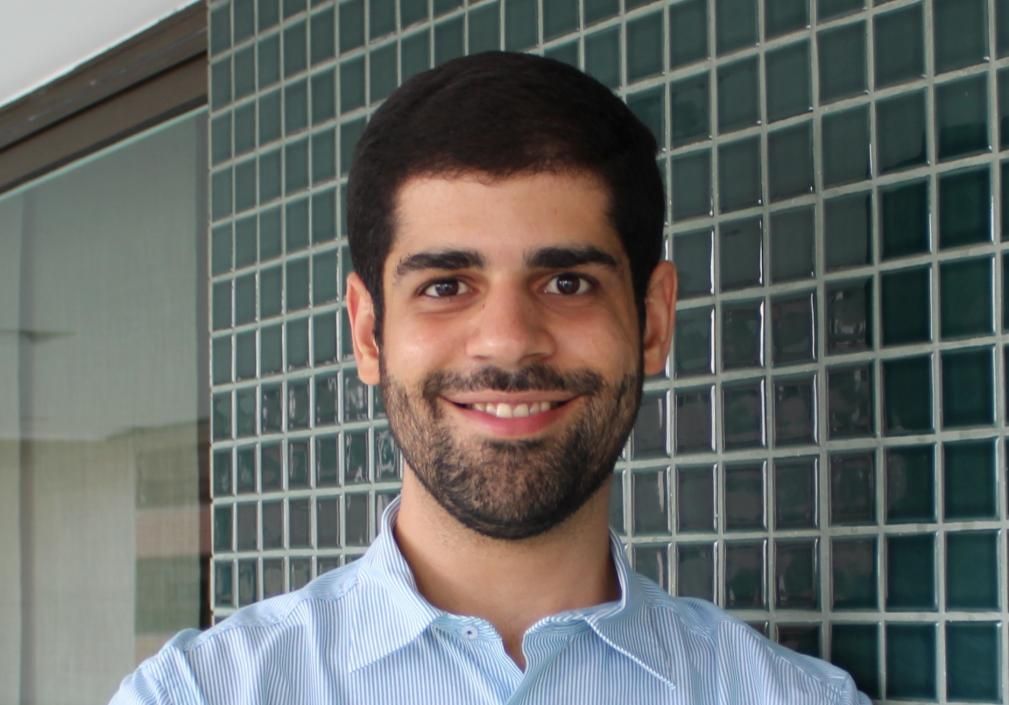
Glauco Pires is Mammoth Interactive's lead game developer. He has nearly a decade of experience making arcade and educational games for clients from all around the globe.
Mammoth Interactive is a leading online course provider in everything from learning to code to becoming a YouTube star. Mammoth Interactive courses have been featured on Harvard’s edX, Business Insider and more.
Over 11 years, Mammoth Interactive has built a global student community with 1.1 million courses sold. Mammoth Interactive has released over 250 courses and 2,500 hours of video content.
Founder and CEO John Bura has been programming since 1997 and teaching
since 2002. John has created top-selling applications for iOS, Xbox and
more. John also runs SaaS company Devonian Apps, building
efficiency-minded software for technology workers like you.
Course Curriculum
-
Preview01.) Introduction to Unity - Part 1 (34:31)
-
Start01.) Introduction to Unity - Part 2 (27:21)
-
Start02.) Movement - Part 1 (27:52)
-
Start02.) Movement - Part 2 (13:02)
-
Start02.) Movement - Part 3 (21:13)
-
Start03.) Blocks - Part 1 (29:04)
-
Start03.) Blocks - Part 2 (28:24)
-
Start04.) Speed Blocks and Enemies - Part 1 (20:03)
-
Start04.) Speed Blocks and Enemies - Part 2 (15:38)
-
Start04.) Speed Blocks and Enemies - Part 3 (24:09)
-
Start05.) More Enemies - Part 1 (32:10)
-
Start05.) More Enemies - Part 2 (24:30)
-
Start06.) Powerup and Finish Line - Part 1 (25:51)
-
Start06.) Powerup and Finish Line - Part 2 (40:11)
-
Start07.) Background and Interface - Part 1 (22:08)
-
Start07.) Background and Interface - Part 2 (12:55)
-
Start07.) Background and Interface - Part 3 (25:48)
-
Start08.) Fine Tunings - Part 1 (22:09)
-
Start08.) Fine Tunings - Part 2 (23:42)
-
Start08.) Fine Tunings - Part 3 (11:27)
-
Start09.) Level Design - Part 1 (30:36)
-
Start09.) Level Design - Part 2 (40:48)
-
StartOverview of Blender (24:38)
-
Start10.) Artwork in Blender - Part 1 (52:59)
-
Start10.) Artwork in Blender - Part 2 (44:17)
-
Start10.) Artwork in Blender - Part 3 (42:11)
-
Start10.) Artwork in Blender - Part 4 (77:13)
-
Start10.) Artwork in Blender - Part 5 (84:50)
-
Start11.) Integrating Art - Part 1 (31:14)
-
Start11.) Integrating Art - Part 2 (21:32)
-
Start11.) Integrating Art - Part 3 (31:01)
-
StartIntegrating the Character (16:49)
-
StartAdding Model to Player (4:37)
-
StartJumping and Running (7:53)
-
StartMovement Stutter (2:55)
-
StartWall Jumping (8:18)
-
StartPower Up (4:38)
-
StartSwapping Background Art (7:08)
-
StartBackground Adjustments (5:55)
-
StartTransparency Order (2:08)
-
StartChallenge Time! (3:54)
