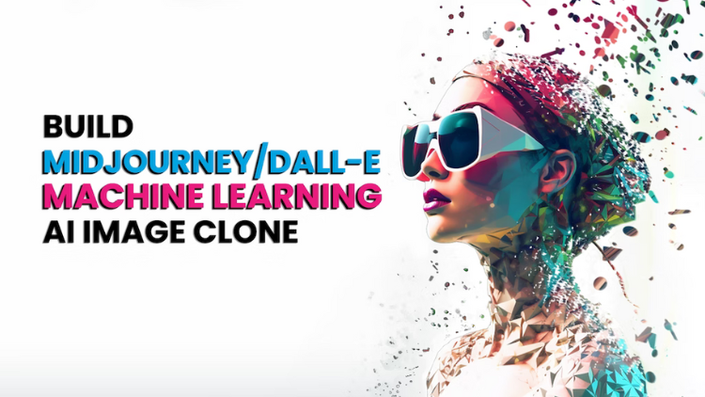
Build Midjourney/DALL-E Machine Learning AI Image Clone
Learn the secrets of machine learning, Python and more! Build your own image generation app from scratch with AI. Learn to code!

Do you need to advance your career? 😬
Do you dream of a better job?
😓 Are your skills getting wiped away by automation?

This 100+ hour video course bundle is for you!
- Level 1 - Midjourney AI Prompt Engineering
- Level 2 - Python Fundamentals
- Level 3 - Data Science and Machine Learning
- Level 4 - Image Generation
- Level 5 - Pass the Image Generation Coding Interview
Do you want to engineer AI prompts?
Do you want to learn to build image generation projects?
Do you want to code machine learning models?

Why Midjourney?
Midjourney is an artificial intelligence program created by the independent research lab Midjourney, Inc. Midjourney generates images from natural language descriptions, called "prompts".
Generate graphics, hyperrealistic images and more images with Midjourney AI!

Why DALL-E?
DALL-E is an image generation AI system of deep learning models developed by OpenAI, the creators of ChatGPT.
Generate digital images from prompts with GPT!

🎁 This bundle:
- does not assume any level of experience
- is perfect for beginners
ALL DATA AND COMPLETE SOURCE CODE WILL BE AVAILABLE.
Take a look at the 5-level curriculum!
Level 1 - Midjourney AI Prompt Engineering
Learn the fundamentals of Midjourney Discord AI
- Graphic design, editing and branding
- Image editing and retouching
- Build vector art
- Perfect images with editing in Adobe Photoshop and Illustrator

Designs websites with AI
- Build web design mockups
- Edit designs with Figma UI design

Midjourney for Entrepreneurs
- Design logos and business carsds
- Buidl letterhead and invoice templates
- Build social media posts and PowerPoints
- Design tshirts, flyers and invitations
- Build email headers
Level 2 - Python Fundamentals
Are you looking for a powerful and easy-to-learn programming language for your next project? Look no further than Python!
- popular and powerful programming language
- used by top companies like Google, NASA, and Facebook.
- simple and easy-to-learn syntax
- build applications that can run seamlessly across Windows, macOS, and Linux.
- large and active community
- excellent performance and scalability
Level 3 - Data Science and Machine Learning
Learn the fundamentals of data science
- Format complex data into Pandas dataframes
- Perform advanced data manipulations with NumPy
- Visualize data with Matplotlib's PyPlot charts and graphs
- Mine and collect data with Python
Learn the foundations of machine learning
- Master ML from a business use case
- Learn how ML models work
- Learn data engineering
- Build your first models
- Build neural networks

Build machine learning websites and apps
- Use machine learning models and neural networks in websites with Tensorflow.js
- Build Android apps with machine learning from TensorFlow Lite Python
- Build iOS apps with AI using CoreML and SwiftUI
Level 4 - Image Generation
Build projects with DALL·E API for Coders
- create and edit original images ranging from the artistic to the photorealistic
- use natural language descriptions so you can plainly describe what you want to see

Build computer vision machine learning projects
- Process and enhance images with Python
- Restore images with computational photography
- Process videos with OpenCV

Image generation with custom machine learning
- Convert sketch to photograph with Python
- Teach a machine learning model to draw
- Transfer image style with Python
- Approximate images with a neural network
- Build a diffusion CNN
Image Generation with Stable Diffusion
- Generate images in Colab with Python
- Image to image translation with Stable Diffusion Python
- Inpainting with Stable Diffusion Python
- Edit images with Stable Diffusion
- Create image variations with Stable Diffusion
Level 5 - Pass the Image Generation Coding Interview
- Essential Algorithms and Data Structures
- Python Interview Questions
- Machine Learning Interview Questions
- Essential JavaScript Software Interview Questions
- Math Interview Questions with JavaScript

Comprehensive learning experience
Master the entire process of building an AI generation app, from conceptualization to deployment.
In-demand skills
- Gain valuable knowledge in AI and app development, both highly sought-after skills in the job market.
Hands-on approach
- Engage in practical exercises and real-world projects to cement your learning and build a portfolio.
Customizable course content
- Tailor your learning experience by choosing from a wide array of topics and modules to fit your interests and goals.
Expert instructors
- Learn from experienced professionals who have successfully built and deployed AI generation apps.
Cutting-edge technology
- Get up to speed with the latest AI frameworks, tools, and libraries, such as TensorFlow, PyTorch, and OpenAI.
Scalable knowledge
- Apply your newly-acquired skills to build AI apps of varying complexity, from simple text generators to advanced, context-aware applications.
Business applications
- Discover how to leverage AI generation apps in various industries, such as marketing, finance, and healthcare.
Lifetime access to course materials
- Enjoy ongoing support and updates to course content, ensuring you stay ahead in the rapidly-evolving AI landscape.

Make Money with AI
High demand
- The global AI market is expected to grow from $58.3 billion in 2021 to $309.6 billion by 2026, reflecting a CAGR of 39.7% (source: MarketsandMarkets).
Job growth
- AI-related job postings have increased by over 344% from 2015 to 2019 (source: Indeed).
Diverse industries
- AI is transforming various sectors, with a projected $15.7 trillion global economic impact by 2030 (source: PwC).
Skill shortage
- 63% of companies report facing a significant skills gap in AI and machine learning (source: Deloitte).
Top-paying skills
- AI and machine learning engineering rank among the top 5 highest-paying tech jobs (source: Forbes).
Job security
- 80% of executives believe investing in AI will lead to a competitive advantage, creating job stability for AI professionals (source: McKinsey).
Freelance opportunities
- AI and machine learning specialists rank among the top 10 highest-paying freelance jobs, earning an average of $115 per hour (source: Upwork).
High satisfaction
- AI professionals report a job satisfaction rating of 4.2 out of 5, indicating a fulfilling career (source: Glassdoor).
Global reach
- The AI job market is not limited by location, with opportunities available worldwide in both developed and emerging markets.

Requirements
- No programming experience needed - We'll teach you everything you need to know.
- We'll walk you through, step-by-step how to get all the software installed and set up.
- Any computer. A Mac is required only for the CoreML iOS app development course.
Testimonials

Collection of reviews from various Mammoth Interactive courses.
📦 Sign up today, and look forward to:
- HD Video Lectures
- Easy to view on mobile
- Source files
- Fully Fledged Projects
- Resources and Downloads

Frequently Asked Questions
How do I obtain a certificate?
Each certificate in this bundle is only awarded after you complete every lecture of the course.
Many of our students post their Mammoth Interactive certifications on LinkedIn. Not only that, but you will have projects to show employers on top of the certification.
Is this an eBook or videos?
The majority of this bundle will be video tutorials (screencasts of practical projects step by step.) You will also get PDFs and ALL SOURCE FILES!
Can't I just learn via YouTube?
YouTube tutorials prioritize clickbait, shock factor, and hacking the recommendation algorithm. This makes it hard to find quality content.
Our online courses are completely about education. You'll be taken from absolute beginner to advanced programmer. With no ads, clickbait or shock factor.
This bundle is much more streamlined and efficient than learning via Google or YouTube. We have curated a massive curriculum to take you from zero to starting a high-paying career.
How will I practice to ensure I'm learning?
With each section there will be a project, so if you can build the project along with us you are succeeding. There is also a challenge at the end of each section that you can take on to add more features to the project and advance the project in your own time.
Read more FAQs in the FAQ tab.
🌐 About Mammoth Interactive

Mammoth Interactive is a leading online course provider in everything from learning to code to becoming a YouTube star. Mammoth Interactive courses have been featured on Harvard’s edX, Business Insider and more.
Over 12 years, Mammoth Interactive has built a global student community with 3.5+ million courses sold. Mammoth Interactive has released over 300 courses and 3,000 hours of video content.
Founder and CEO John Bura has been programming since 1997 and teaching since 2002. John has created top-selling applications for iOS, Xbox and more.
🤝 Trusted Small Business with 40 Kickstarter Campaigns

🔓 Unlock Your Completion Certificate

Upon completing each course in this bundle, you'll receive a Completion Certificate. You can feature this certificate on your resume and LinkedIn.
Your Instructor

John has been programming since 1997 and teaching since 2002. He has been contracted by many different companies to provide game design, audio, programming, level design and project management.
To this day John has contributed to 40 commercial games. Several of the games he has produced have risen to the Top 10 in the Apple's App Store.
His expertise is in e-learning, entrepreneurship, programming, software development, and game development. He is also a new father of two kids.
Mammoth Interactive is a leading online course provider in everything from learning to code to becoming a YouTube star. Mammoth Interactive courses have been featured on Harvard’s edX, Business Insider and more.
Over 14 years, Mammoth Interactive has built a global student community with over 8 million courses sold. Mammoth Interactive has released over 1,000 course and 5,000 hours of video content.
Founder and CEO John Bura has been programming since 1997 and teaching
since 2002. John has created top-selling applications for iOS, Xbox and
more. John also runs SaaS company Devonian Apps, building
efficiency-minded software for technology workers like you.
Course Curriculum
-
Start01.01 Introduction (2:47)
-
Start02A How to get Midjourney (8:35)
-
Start02B Generating Striking Logos for Businesses- (13:21)
-
Start02D Finishing Touches on Logo (5:16)
-
Start02C Remove background and edit logo in Illustrator_1 (13:23)
-
Start03A Conceptualizing Business Cards (15:20)
-
Start03B Refining Business Card in illustrator (11:31)
-
Start03C Adding more elements and Final retouches (9:56)
-
Start04A Creating Letterhead Templates pt.1 (5:21)
-
Start04B Creating Letterhead Templates pt.2 (5:51)
-
Start04C Edit Letterhead in Photoshop pt.1 (5:54)
-
Start04D Edit Letterhead in Photoshop pt.2 (5:33)
-
Start04E. Finalizing edits and use template in Microsoft Word (9:37)
-
Start05A Designing Invoice Templates_1 (10:02)
-
Start05B Modifying invoice template (10:52)
-
Start05C Completing the elements pt.1 (5:49)
-
Start05D Completing the elements pt.2 (5:50)
-
Start06A Building Social Media Graphics_1 (10:01)
-
Start06B Erase and adjust elements in Photoshop (10:16)
-
Start06C Editing and Improving Social Media Graphics in Photoshop & Canva pt.1 (5:15)
-
Start06D Editing and Improving Social Media Graphics in Photoshop & Canva pt.2 (5:49)
-
Start07A Create Power Point presentation concept design_1 (9:38)
-
Start07B Edit Cover page in Photoshop pt.2 (6:22)
-
Start07C Edit Cover page in Photoshop pt.3 (5:18)
-
Start07D Edit Cover page in Photoshop pt (5:22)
-
Start07E Generate more slider designs (4:58)
-
Start07.04. Edit sliders and use graphics in power point pt.1 (5:43)
-
Start07.04. Edit sliders and use graphics in power point pt.2 (5:14)
-
Start08 01 Conceptualizing T-Shirt Designs_1 (10:26)
-
Start08.02. Visualizing T-Shirt Mockups in Illustrator (10:09)
-
Start09.01. Creating Designs for Flyers and Invitations (10:27)
-
Start09.02. Editing and Polishing Flyer design in Photoshop pt.1 (10:21)
-
Start09.02. Editing and Polishing Flyer design in Photoshop pt.2 (7:08)
-
Start09.03. Modify and Refine Invitation design (10:00)
-
Start10.01. Building Email Header Concepts pt.2 (5:24)
-
Start10.01. Building Email Header Concepts pt (5:23)
-
Start10.02. Modifying Email Header design in Photoshop (9:58)
-
Start10.03. Completing the email header design (7:31)
-
StartConclusion, Tips and Tricks pt.2 (7:40)
-
StartConclusion, Tips and Tricks pt (7:49)
-
StartSource Files
-
Start02. Variables (19:17)
-
Start03. Type Conversion Examples (10:04)
-
Start04. Operators (7:04)
-
Start05. Operators Examples (21:52)
-
Start06. Collections (8:23)
-
Start07. Lists (11:38)
-
Start08. Multidimensional List Examples (8:05)
-
Start09. Tuples Examples (8:34)
-
Start10. Dictionaries Examples (14:24)
-
Start11. Ranges Examples (8:30)
-
Start12. Conditionals (6:41)
-
Start13. If Statement Examples (10:16)
-
Start14. If Statement Variants Examples (11:18)
-
Start15. Loops (7:00)
-
Start16. While Loops Examples (11:30)
-
Start17. For Loops Examples (11:18)
-
Start18. Functions (7:47)
-
Start19. Functions Examples (9:16)
-
Start20. Parameters And Return Values Examples (13:46)
-
Start21. Classes And Objects (11:13)
-
Start22. Classes Example (13:11)
-
Start23. Objects Examples (9:54)
-
Start24. Inheritance Examples (17:26)
-
Start25. Static Members Example (11:03)
-
Start26. Summary And Outro (4:06)
-
StartSource code
-
Start00. Course Intro (6:10)
-
Start01. Intro To Tensorflow (5:33)
-
Start02. Installing Tensorflow (3:52)
-
Start03. Intro To Linear Regression (9:26)
-
Start04. Linear Regression Model - Creating Dataset (5:49)
-
Start05. Linear Regression Model - Building The Model (7:22)
-
Start06. Linear Regression Model - Creating A Loss Function (5:57)
-
Start07. Linear Regression Model - Training The Model (12:43)
-
Start08. Linear Regression Model - Testing The Model (5:22)
-
Start09. Summary And Outro (2:55)
-
StartSource Files
-
Start00. Course Intro (6:05)
-
Start01. Quick Intro To Machine Learning (9:01)
-
Start02. Deep Dive Into Machine Learning (6:01)
-
Start03. Problems Solved With Machine Learning Part 1 (13:26)
-
Start04. Problems Solved With Machine Learning Part 2 (16:25)
-
Start05. Types Of Machine Learning (10:15)
-
Start06. How Machine Learning Works (11:40)
-
Start07. Common Machine Learning Structures (13:51)
-
Start08. Steps To Build A Machine Learning Program (16:34)
-
Start09. Summary And Outro (2:49)
-
StartSource Files
-
Start00. Course Intro (5:11)
-
Start01. Intro To Numpy (6:21)
-
Start02. Installing Numpy (3:59)
-
Start03. Creating Numpy Arrays (16:55)
-
Start04. Creating Numpy Matrices (11:57)
-
Start05. Getting And Setting Numpy Elements (16:59)
-
Start06. Arithmetic Operations On Numpy Arrays (11:56)
-
Start07. Numpy Functions Part 1 (19:13)
-
Start08. Numpy Functions Part 2 (12:36)
-
Start09. Summary And Outro (3:01)
-
StartSource Files
-
Start00. Course Intro (6:19)
-
Start01. How Machines Interpret Text (15:23)
-
Start02. Building the Model Part 1 - Examining Dataset (12:27)
-
Start03. Building the Model Part 2 - Formatting Dataset (15:14)
-
Start04. Building the Model Part 3 - Building the Model (10:30)
-
Start05. Building the Model Part 4 - Training the Model (5:42)
-
Start06. Building the Model Part 5 - Testing the Model.mp4 (9:26)
-
Start07. Course Summary and Outro (3:29)
-
StartSource Files
-
Start00. Course Intro (5:30)
-
Start01. Intro to Pyplot (5:11)
-
Start02. Installing Matplotlib (5:51)
-
Start03. Basic Line Plot (7:53)
-
Start04. Customizing Graphs (10:47)
-
Start05. Plotting Multiple Datasets (8:10)
-
Start06. Bar Chart (6:26)
-
Start07. Pie Chart (9:13)
-
Start08. Histogram (10:14)
-
Start09. 3D Plotting (6:28)
-
Start10. Course Outro (4:09)
-
StartPyplot Code
-
Start00. Panda Course Introduction (5:43)
-
Start01. Intro To Pandas (7:55)
-
Start02. Installing Pandas (5:28)
-
Start03. Creating Pandas Series (20:34)
-
Start04. Date Ranges (11:29)
-
Start05. Getting Elements From Series (19:21)
-
Start06. Getting Properties Of Series (13:04)
-
Start07. Modifying Series (19:02)
-
Start08. Operations On Series (11:48)
-
Start09. Creating Pandas Dataframes (22:57)
-
Start10. Getting Elements From Dataframes (25:12)
-
Start11. Getting Properties From Dataframes (17:44)
-
Start12. Dataframe Modification (36:24)
-
Start13. Dataframe Operations (20:09)
-
Start14 Dataframe Comparisons And Iteration (15:35)
-
Start15. Reading Csvs (12:00)
-
Start16. Summary And Outro (4:14)
-
StartSource Files
-
Start01 Project Preview (3:29)
-
Start03-01 What Is Machine Learning (5:26)
-
Start03-02 What Is Unsupervised Learning (8:17)
-
Start04-01 Create A Dataset (5:17)
-
Start04-02 Vectorize Text (16:27)
-
Start04-03 Build A Word Cloud (7:08)
-
Start04-04 Reduce Data Dimensionality With Principal Component Analysis (6:08)
-
Start04-05 Perform Unsupervised Classification With K-Means Clusters (17:33)
-
StartSource Files
-
Start01-01 Hash Table Or Dictionary Visualized With Time And Space Complexity (4:19)
-
Start01-02 Types Of Machine Learning (12:09)
-
Start01-03 What Is Supervised Learning (9:59)
-
Start02 What Machine Learning Can And Cannot Do (11:27)
-
Start03a-01 What Is Linear Regression (4:37)
-
Start03a-02 What Is Logistic Regression (3:54)
-
Start03a-03 Make Decisions With Decision Trees (10:31)
-
Start03b-01 What Is Deep Learning (5:44)
-
Start03b-02 What Is A Neural Network (7:07)
-
Start04 What Are Machine Learning Libraries (11:59)
-
Start00 Course Overview (13:46)
-
Start03-01 Probability And Information Theory Overview (5:15)
-
Start03-02 Combinatorics For Probability (8:44)
-
Start03-03 Law Of Large Numbers (10:38)
-
Start03-04 Calculate Center Of Distribution (7:40)
-
Start04-01 Uniform Distribution (5:25)
-
Start04-02 Gaussian Distribution (3:45)
-
Start04-03 Log-Normal Distribution (3:28)
-
Start04-04 Exponential Distribution (3:04)
-
Start04-05 Laplace Distribution (1:54)
-
Start04-06 Binomial Distribution (9:05)
-
Start04-07 Multinomial Distribution (3:59)
-
Start04-08 Poisson Distribution (4:21)
-
Start05 Calculate Error Of Machine Learning Model (8:44)
-
StartSource Files
-
Start00. Course Intro (5:30)
-
Start01. Intro To Pyplot (5:11)
-
Start02. Installing Matplotlib (5:52)
-
Start03. Basic Line Plot (7:53)
-
Start04. Customizing Graphs (10:47)
-
Start05. Plotting Multiple Datasets (8:10)
-
Start06. Bar Chart (6:26)
-
Start07. Pie Chart (9:13)
-
Start08. Histogram (10:14)
-
Start09. 3D Plotting (6:28)
-
Start10. Course Outro (4:09)
-
StartPyplot Code
-
Start00-00 What Is Python (4:48)
-
Start00-01. Intro To Python (4:37)
-
Start00b-00 Course Overview (3:26)
-
Start03-01 Load And Clean A Public Dataset (8:55)
-
Start03-01B What Is One-Hot Encoding (10:02)
-
Start03-02 Build X And Y Data With One Hot Encoding (4:57)
-
Start03-03 Logistic Regression With One Hot Encoding (2:20)
-
Start04-04 Scale And Encode Data With Scikit-Learn (3:47)
-
Start04-04 What Is Scaling Data (6:36)
-
Start04-05 Build, Train And Test A Machine Learning Model (4:37)
-
Start05-01 Compare Decision Tree And Linear Regression Models (6:26)
-
Start05-01C What Is The Kbins Discretizer (4:54)
-
Start05-02 Bin Data With Kbins Discretizer (3:42)
-
Start05-03 Compare Binned Regression Models (3:39)
-
Start05-04 Build A Linear Regression Model On Stacked Data (3:20)
-
Start05-05A What Is K Means Clustering (11:58)
-
Start06-01 Build Univariate Nonlinear Transformatio (1:55)
-
Start06-01 What Is Gaussian Probability Distribution- (2:31)
-
Start06-01B What Is Poisson Distribution (1:08)
-
Start06-02 Build X Y Data With Poisson Distribution In Numpy (3:34)
-
Start06-02C What Is Logarithmic Data Transformation (2:34)
-
Start06-03 Build A Ridge Regression Model (3:41)
-
StartSource Files - Course Overview
-
Start01-01 Course Overview (3:30)
-
Start01-02 Build Models On The Web (5:06)
-
Start02-01 What Are Search Algorithms (7:21)
-
Start02-02 Depth First Search (9:00)
-
Start02-02b Build A Depth First Search Algorithm (8:26)
-
Start02-03 What Is Breadth First Search (bfs) (5:08)
-
Start02-03b Build A Breadth First Search Algorithm (6:56)
-
Start02-04 Depth Limited Search (3:58)
-
Start02-05 Iterative Deepening Depth First Search (5:32)
-
Start02-06 What Is Uniform Cost Search (6:04)
-
Start02-06b Build A Uniform Cost Search Algorithm (8:07)
-
Start02-07 Bidirectional Search (4:44)
-
Start03-01 What Are Informed Search Algorithms (4:07)
-
Start03-02 What Is Greedy Best-first Search (8:16)
-
Start03-02b Build A Greedy Best First Search Algorithm (10:43)
-
Start03-03 What Is A Search (5:10)
-
Start04-01 How Does A Machine Learning Agent Learn (7:37)
-
Start04-02 What Is Inductive Learning (4:10)
-
Start04-03 Make Decisions With Decision Trees (10:50)
-
Start04-04 Performance Of A Machine Learning Algorithm (4:13)
-
Start04-05 Handle Noise In Data (5:20)
-
Start04-06 Statistical Learning (3:56)
-
Start05-01 What Is Logistic Regression (4:26)
-
Start05-03 Prepare Data For Logistic Regression (12:19)
-
Start05-03a How To Prepare Data (8:52)
-
Start05-04 Build A Logistic Regression Model (5:29)
-
Start05-04a How To Build A Logistic Regression Model (3:28)
-
Start05-04b What Is Optimization (12:10)
-
Start05-05 Optimize The Logistic Regression Model (12:44)
-
Start05-05a How To Optimize A Logistic Regression Model (12:45)
-
Start05-06 Train The Model (10:09)
-
Start05-07 Test The Model (2:33)
-
Start05-08 Visualize Results (5:38)
-
Start06.01 What Is Gradient Boosting (1:54)
-
Start06.02 Prepare Data For Gradient Boosted Classification (7:19)
-
Start06.03 Build Binary Classes (6:12)
-
Start06.04a How To Shape Data For Classification (2:58)
-
Start06.04b Shape Data For Classification (7:06)
-
Start06.05a How To Build A Boosted Trees Classifier (4:03)
-
Start06.05b Build A Boosted Trees Classifier (4:37)
-
Start07.01 Build Input Functions (3:55)
-
Start07.02 Build A Boosted Trees Regressor (3:02)
-
Start07.03 Train And Evaluate The Model (4:07)
-
StartSource Files
-
Start00-01b What You-ll Learn (7:12)
-
Start00-02 What Is Tensorflow Js (4:28)
-
Start00-03 Load Tensorflow Object (4:28)
-
Start01b-01 Build A Scatter Plot (8:41)
-
Start01b-02 Build A Bar Chart (5:33)
-
Start01b-03 Build A Histogram (6:39)
-
Start01c-01 Build Sample Data (5:16)
-
Start01c-02 Build The Model (11:14)
-
Start01c-03 Make A Prediction (7:47)
-
Start01d-01 Generate Data (13:38)
-
Start01d-02 Visualize Data (16:10)
-
Start02-00 What Is Linear Regression (7:52)
-
Start02-01 Prepare Training Data (7:10)
-
Start02-02 Build The Model (14:05)
-
Start02-03 Make A Prediction (3:53)
-
Start02b-01 Set Up The Canvas (3:48)
-
Start02b-02 Draw A Data Sample (6:20)
-
Start02b-03 Create Loss And Prediction Functions (6:00)
-
Start02b-04 Collect User Input For Data (8:50)
-
Start02b-05 Visualize Linear Regression With Dynamic Data (6:46)
-
Start03-01 Set Up The Canvas (11:00)
-
Start03-02 Visualize Linear Regression With Dynamic Data (16:33)
-
Start04-01 Generate Samples (6:21)
-
Start04-02 Generate A Prediction Equation With Weights (6:54)
-
Start04-03 Train The Model (5:26)
-
Start04-04 Visualize Predictions (18:01)
-
Start04-05 Visualize Prediction Error (10:00)
-
Start05-01 Load Models Into Html (5:51)
-
Start05-02 Train Model On Images (13:13)
-
Start05-03 Make A Prediction (6:58)
-
StartSource Files
-
Start00 What You-ll Learn (7:44)
-
Start04-01 Build A Perceptron (13:26)
-
Start04-02 Build A Sigmoid Function (8:01)
-
Start04-03 Build A Sigmoid Perceptron (7:35)
-
Start04-04 Build A Relu Activation Function (7:12)
-
Start04-05 Build A Leaky Relu Activation Function (6:10)
-
Start05-01 Build Neural Network Layers (9:57)
-
Start05-02 Train And Test The Neural Network (11:24)
-
Start06-01 Build A Dataset-1 (8:26)
-
Start06-02 Build A Neural Network-2 (5:35)
-
Start06-03 Train The Neural Network-3 (10:05)
-
Start06-04 Make A Prediction With The Neural Network-4 (8:43)
-
Start07-00 What Is Cross Validation-1 (8:24)
-
Start07-01 Load A Model Into Html-2 (4:57)
-
Start07-02 Use A Neural Network In Your Website-3 (8:49)
-
Start07-03 Show Neural Network Results On Website-4 (5:34)
-
Start08-01 Build A Dataset For Xor (6:32)
-
Start08-02 Build A Neural Network For Xor (5:19)
-
Start08-03 Train And Test The Neural Network (11:06)
-
Start09-01 Load An Rnn Into Your Website (5:37)
-
Start09-02 Set Up The Canvas (7:06)
-
Start09-03 Draw With A Neural Network (8:50)
-
Start10-01 Load An Image For Object Detection (6:13)
-
Start10-02 Load A Neural Network For Object Detection (6:15)
-
Start10-03 Outline Objects In The Image (12:17)
-
Start11-01 Build A Deep Neural Network With Gradient Descent From Scratch-1 (9:21)
-
Start11-03 Build A Deep Neural Network With Gradient Descent With Tensorflow Js-2 (11:24)
-
Start11-04 Build A Deep Neural Network With Backpropagation-3 (7:03)
-
Start11-05 Build The Backpropagation-4 (16:56)
-
Start12-01 Reduce Neural Network Error-1 (17:12)
-
Start12-02 Build A Gradient Descent Algorithm-2 (8:48)
-
Start13 Train The Deep Neural Network With Gradient Descent (15:24)
-
StartTensorflow JS Source Files
-
Start02-01 Load The Model With Text (4:18)
-
Start02-02 View Model Results Of Text Toxicity (6:40)
-
Start02-03 Clean Up Prediction Results (6:18)
-
Start03-01 Set Up The Speed Recognition Model (6:00)
-
Start03-02 Set Up The Canvas (3:26)
-
Start03-03 Classify Words Through Microphone (6:55)
-
Start03-04 Draw From User Commands (7:35)
-
Start03-05 Optimize The Drawing (5:53)
-
Start04-01 Tidy Tensors (6:26)
-
Start04-02 Keep Tensors (3:10)
-
Start04-03 Dispose Tensors (2:41)
-
Start04-04 Build A Memory Leak Example (4:35)
-
Start05-01 Load Json Data (7:34)
-
Start05-02 Convert Json Data To Tensor (9:08)
-
Start05-03 Visualize Dataset With Tf-Vis (5:38)
-
Start05-04 Build And Train Model (10:22)
-
Start05-05 Visualize Model-s Training Epochs (9:12)
-
Start05-06 Make A Prediction (13:49)
-
Start05-07 Visualize Prediction (9:09)
-
Start06-01 Load Dataset From Json File (6:48)
-
Start06-02 Visualize Dataset-s Features (9:26)
-
Start06-03 Build A Multi Layer Model (7:43)
-
Start06-04 Extract Inputs And Outputs (7:10)
-
Start06-05 Normalize Data (4:47)
-
Start06-06 Train The Model (6:01)
-
Start06-07 Evaluate Model Performance (6:12)
-
Start07-00 What Is Logistic Regression (4:32)
-
Start07-00B Calculate Logistic Regression Accuracy (5:20)
-
Start07-01 Build A Logistic Regression Model (7:08)
-
Start07-02 Train The Logistic Regression Model (15:20)
-
Start07-03 Visualize Logistic Regression Results (12:52)
-
Start07-04 Visualize Original Data (12:13)
-
Start07-05 Visualize Model Error (7:37)
-
Start08-00 What Is Fast Fourier Transform (2:42)
-
Start08-01 Build And Visualize A Dataset (10:48)
-
Start08-02 Visualize Frequencies With Fast Fourier Transform (11:53)
-
Start08-03 Visualize Inverse Fast Fourier Transform (5:44)
-
Start09-00 What Is Principal Component Analysis (6:13)
-
Start09-01 Build Principal Component Analysis (6:24)
-
Start09-02 Calculate Variance Of Data And Principal Component Analysis (9:28)
-
Start09-03 Visualize Data Slices (12:01)
-
Start09-04 Visualize Principal Component Analysis Results (3:03)
-
StartSource Files
-
Start02 What Is Tensorflow Js (4:29)
-
Start02-00 What Is One Hot Encoding (6:53)
-
Start02-01 Build Training Data (7:34)
-
Start02-02 Build The Neural Network (6:48)
-
Start02-03 Train The Neural Network (9:33)
-
Start02-04 Make A Prediction (10:11)
-
Start03 Load Tensorflow Object (5:08)
-
Start03-01 Build Training Data To Represent Images (12:15)
-
Start03-02 Build The Convolutional Neural Network (10:39)
-
Start03-03 Train The Convolutional Neural Network (9:06)
-
Start03-04 Make A Prediction Of Number Of Lines (15:05)
-
Start04-00 What Is A Recurrent Neural Network (6:38)
-
Start04-01 Generate Sequence And Label (6:25)
-
Start04-02 Generate Dataset (6:02)
-
Start04-03 Build The Lstm Model (4:55)
-
Start04-04 Train The Model (11:25)
-
Start06-01 Process Iris Data (7:37)
-
Start06-02 Convert Data To Tensors (8:45)
-
Start06-03 Separate Training And Testing Data (8:54)
-
Start06-04 Create Training And Testing Datasets (4:42)
-
Start06-05 Build The Model (9:29)
-
Start06-06 Train The Model (4:11)
-
Start06-07 Make A Prediction (8:45)
-
Start07-01 Load Model And Dataset (5:57)
-
Start07-02 Get User Input For Sentiment Analysis (10:59)
-
Start07-03 Make A Prediction (7:11)
-
Start08-00 What Is A Convolutional Neural Network (19:29)
-
Start08-01 Set Up Canvas To Load Image Data (10:36)
-
Start08-02 Load Mnist Dataset (6:47)
-
Start08-03 Separate Training And Testing Data (5:40)
-
Start08-04 Build The Model (6:48)
-
Start08-04A What Are The Network-s Layers (14:14)
-
Start08-05 Train The Model (11:27)
-
Start08-06 Create Training Batches (6:14)
-
Start08-07 Create Testing Batches (11:31)
-
Start08-08 Fit Neural Network Through Data (8:54)
-
StartSource Files
-
Start00-00 Course Overview (3:12)
-
Start00-01 What You-ll Need (4:29)
-
Start04b Project Preview (2:17)
-
Start05-01 Build A Linear Regression Model With Python (15:06)
-
Start05-02 Convert Python Model To Tensorflow Lite (5:38)
-
Start06-03 Build A New Android Studio App (7:39)
-
Start06-04 Build App Layout (10:18)
-
Start07-05 Load Machine Learning Model (4:53)
-
Start07-06 Use Machine Learning Model (5:18)
-
Start07-07 Connect App Layout To Model (6:08)
-
Start08-00 Project Preview (1:49)
-
Start08-00 What Is Logistic Regression (4:32)
-
Start09-01 Load And Process Data For Logistic Regression With Scikit Learn (9:14)
-
Start09-02 Build A Logistic Regression Model With Python (8:01)
-
Start09-03 Convert Logistic Regression Model To Tensorflow Lite (2:38)
-
Start10-04 Build A New Android Studio App With Tf Lite Model (5:48)
-
Start10-05 Build App Layout For Logistic Regression (9:26)
-
Start11-06 Load Logistic Regression Model In Android Studio (5:01)
-
Start11-07 Use Logistic Regression Model In Android (8:46)
-
Start11-08 Enable App User Interaction With Machine Learning Model (9:54)
-
StartSource files
-
Start00-00 Course Overview (6:54)
-
Start00-01 What You-ll Need (5:56)
-
Start00-02 What Is Coreml (6:43)
-
Start01-00A What Is Sentiment Analysis (4:39)
-
Start01-00B Natural Language Framework (4:32)
-
Start01-01 Build A New Swiftui App For Sentiment Analysis (8:59)
-
Start01-01 Train A Model With CreateML (12:13)
-
Start01-02 Perform Sentiment Analysis In SwiftUI (7:38)
-
Start01-02 Test The Model With CoreML In An App (14:17)
-
Start01-03 Change Color Depending On Sentiment (4:56)
-
Start01-03 Display Prediction Accuracy (6:41)
-
Start04-01 Load A CoreML Model Into A New Xcode Project (11:00)
-
Start04-02 Add Images For Classification (6:31)
-
Start04-03 Enable User To Loop Through Image (5:40)
-
Start04-04 Import CoreML Model Into The View (5:28)
-
Start04-05 Resize Image For Model (6:26)
-
Start04-05A Resizing Image Overview (7:44)
-
Start04-06 Convert Image To Buffer For Model (8:55)
-
Start04-06A Image To Buffer Overview (6:55)
-
Start04-07 Test The Model On Image Classification (14:31)
-
Start05-00 Tip - How To Unhide Library Folder (1:22)
-
Start05-01 Build A New Xcode Project To Compile Model (4:44)
-
Start05-02 Build A Playground With Object Detection Model (4:28)
-
Start05-03 Instantiate A Model 05-Object (6:12)
-
Start05-04 Build An Image Analysis Request (7:23)
-
Start05-05 Resize Image For Model (9:36)
-
Start05-06 Convert Image To Buffer For Model (9:47)
-
Start05-07 Test Object Detection On Image (4:53)
-
StartSource Files
-
Start01-01 Course Overview - Opencv (4:51)
-
Start01-02 What You-ll Need (2:38)
-
Start03-01 Detect Edges In An Image (8:19)
-
Start03-02 Detect Contours In An Image (11:23)
-
Start03-03 Detect Corners In An Image (9:37)
-
Start04 Restore A Damaged Image (18:57)
-
Start05-01 Detect Objects In An Image With Masking (15:39)
-
Start05-02 Detect Faces In Images (11:31)
-
Start05-03 Extract Foreground In An Image (18:30)
-
Start05-04 Find Object In Image With Template Matching (12:27)
-
Start06-01 What Is Machine Learning (5:26)
-
Start06-02 What Is Deep Learning (7:42)
-
Start06-03 What Is A Neural Network (8:47)
-
Start06-04 What Is Ml-Agents (5:16)
-
Start07-01 Extract Text From An Image With Tesseract (13:31)
-
Start07-02 Improve Accuracy With Thresholding (8:10)
-
Start07-03 Change Perspective Of An Image With Foreign Text (15:30)
-
Start07-04 Extract Foreign Language Text From An Image (8:03)
-
Start08-01 Generate Data (7:09)
-
Start08-02 Build An Artificial Neural Network (9:16)
-
Start08-03 Visualize Model Results (14:30)
-
Start09-01 Load YOLO Dnn Model (3:18)
-
Start09-02 Build A Neural Network With Opencv (7:44)
-
Start09-03 Print Out Detected Objects (6:44)
-
Start09-04 Outline Objects In The Original Image (21:57)
-
Start10-01 Outline Objects In A Video (10:55)
-
Start10-02 Draw Contours On Video (16:30)
-
Start10-03 Save New Frames As A Video (5:04)
-
Start11-01 Load A Video From Drive (7:39)
-
Start11-02 Detect Faces In Video (10:32)
-
Start11-03 Detect Eyes In Video (6:40)
-
Start11-04 Save New Frames As A Video (7:40)
-
Start12-01 Track Color In A Video (20:06)
-
Start12-02 Save New Frames As A Video (7:14)
-
Start13-01 Load A Driving Dash Cam Video (4:05)
-
Start13-02 Process Each Video Frame (14:54)
-
Start13-03 Outline Lanes Detected (12:21)
-
Start13-04 Save New Frames As A Video (13:52)
-
Start14-01 Load A Video From Drive (5:28)
-
Start14-02 Detect Objects In A Video With Contours (10:05)
-
Start14-03 Detect When Motion Begins And Ends (15:17)
-
Start14-04 Record Each Time Motion Begins (16:36)
-
Start15 Detect Emotion In A Video (12:11)
-
Start16-01 Load Images From The Web Into Colab (3:00)
-
Start16-02 Get Facial Landmarks From Image (11:55)
-
Start16-03 Build A Matrix From Landmark Points (10:08)
-
Start16-04 Draw A Mask Over Facial Landmarks (7:07)
-
Start16-05 Build A Warped Mask (4:09)
-
Start16-06 Combine Face Masks (8:15)
-
StartSource Files
-
Start01 What Is A Generative Neural Network (7:26)
-
Start02 What Is A Convolutional Neural Network (7:04)
-
Start03 How To Build A Convolutional Neural Network (14:04)
-
Start04 How To Build A Dense Layer (2:42)
-
Start05 How To Build A Batch Normalization Layer (1:52)
-
Start06 Leaky Relu Activation Function (6:04)
-
Start07 Transposed Convolution Layer (5:17)
-
Start08 Hyperbolic Tangent (Tanh) Activation Function (2:59)
-
StartSource Files
-
Start00 Style Transfer Project Overview (5:36)
-
Start01 Load The Model (4:57)
-
Start02 Load Images (6:53)
-
Start03 Reformat Image For Machine Learning (7:03)
-
Start04 Load Original And Style Images (6:27)
-
Start05 Display Processed Images (10:58)
-
Start06 Extract Image Features (6:59)
-
Start07 Calculate The Style Representation (6:01)
-
Start08 Optimize The Model (5:27)
-
Start09 Use Machine Learning To Transfer Image Style (13:54)
-
StartSource Files
-
Start01 Load And Process Image (7:14)
-
Start02 Build A Training Dataset (6:49)
-
Start03 Visualize Training Dataset (5:36)
-
Start04 Build A Testing Dataset (4:04)
-
Start05 Build A Neural Network (7:25)
-
Start06 Train The Neural Network (4:40)
-
Start07 Visualize Image Approximation Results (5:14)
-
StartSource Files
-
Start00-01. Kotlin Course Introduction (7:04)
-
Start00-02 Fizzbuzz Kotlin (5:26)
-
Start01-01 Reverse Words In A String Kotlin (3:53)
-
Start01-02 Rotate Array Kotlin (7:31)
-
Start01-03 Kth Largest Element In An Array Kotlin (4:26)
-
Start02-01 Set Matrix Zeros Kotlin (12:20)
-
Start02-02 Spiral Matrix Kotlin (21:56)
-
Start03 Queue With A Linkedlist Kotlin (10:43)
-
Start04-00 Build A Binary Tree (15:46)
-
Start04-01 Delete Tree Node Kotlin (17:20)
-
Start05-01 Delete Tree Node Kotlin (17:20)
-
Start05-02 Selection Sort Algorithm Kotlin (6:01)
-
Start05-03 Insertion Sort Kotlin (6:15)
-
Start05-04 Merge Sort Algorithm Kotlin (15:10)
-
Start06 Build A Graph Kotlin (7:28)
-
Start07-01 Coin Change Kotlin (8:02)
-
Start07-02 Maximum Sum Subarray Kotlin (7:06)
-
Start07-03 Edit Distance Kotlin (9:37)
-
Start08-01 Single Number Kotlin (7:29)
-
Start08-02 Number Of 1 Bits Kotlin (7:24)
-
Start08-03 Bitwise And Of A Range Kotlin (7:23)
-
Start09-01 Permutations Kotlin (16:12)
-
Start09-02 Combinations Kotlin (9:28)
-
Start09-03 Letter Combinations Of A Phone Number Kotlin (10:31)
-
Start10-01 Reverse Integer Kotlin (11:52)
-
Start10-02 Palindrome Number Kotlin (9:53)
-
Start10-03 Excel Sheet Column Number Kotlin (5:23)
-
StartSource Code
-
Start01 Bubble Sort Algorithm Python (9:11)
-
Start02 Selection Sort Algorithm Python (5:56)
-
Start03 Insertion Sort Algorithm Python (4:29)
-
Start04 Quicksort Algorithm Python (4:29)
-
Start05 Merge Sort Algorithm Python (7:25)
-
Start06 Time Complexity Of Different Sorting Algorithms (2:55)
-
StartSource Code
-
Start00. Course Intro (5:09)
-
Start01-00. Intro (1:54)
-
Start01-01. What is Machine Learning (17:47)
-
Start01-02. Types Of Machine Learning (10:48)
-
Start01-03. Building A Machine Learning Model (17:02)
-
Start02-00. Intro (2:44)
-
Start02-01. How To Choose An Algorithm (16:42)
-
Start02-02. Common Machine Learning Algorithms Part 1 (15:58)
-
Start02-03. Common Machine Learning Algorithms Part 2 (22:52)
-
Start02-04. Common Machine Learning Algorithms Part 3 (13:03)
-
Start02-05. Comparison Interview Questions (16:20)
-
Start03-00. Intro (2:08)
-
Start03-01. Data Related Errors (16:55)
-
Start03-02. Model Related Errors (11:34)
-
Start03-03. Results Testing Techniques (11:18)
-
Start04-00. Intro (2:14)
-
Start04-01. Missing_Corrupted Data (5:08)
-
Start04-02. Selecting Important Variables (3:18)
-
Start04-03. Fixing Multicollinearity- (3:56)
-
Start04-04. Kernel Tick (3:21)
-
Start04-05. Slow Machine_Limited Memory (4:59)
-
Start04-06. Classification and Random Sampling (3:38)
-
Start04-07. Low Training Error with High Validation Error (4:40)
-
Start04-08. Cross Validation on Time Series Data (3:38)
-
Start04-09. Amazon Recommendation System (5:26)
-
Start05. Course Summary and Outro (3:12)
-
StartSource Files
-
Start00 Course Introduction (10:06)
-
Start00-01. Fizzbuzz (6:33)
-
Start01-01 Reverse Words In A String (4:31)
-
Start01-02 Rotate Array (7:44)
-
Start01-03 Isomorphic Strings (6:49)
-
Start01-04 Kth Largest Element In An Array (10:11)
-
Start02-01 Set Matrix Zero (8:15)
-
Start02-02 Spiral Matrix (10:46)
-
Start02-03 Number Of Islands (14:31)
-
Start03-01 Implement A Stack Using An Array (11:58)
-
Start03-02 Add Two Numbers As Reversed Linked Lists (14:07)
-
Start03-03 Reverse A Linked List (7:56)
-
Start04-01 Inorder Traversal (17:35)
-
Start04-02 Preorder Traversal (12:26)
-
Start04-03 Postorder Traversal (9:38)
-
Start05-01 Clone An Undirected Graph - Build A Graph (11:15)
-
Start05-02 Clone An Undirected Graph - Build A Queue (3:44)
-
Start05-03 Clone An Undirected Graph - Breadth First Traversal (7:31)
-
Start05-04 Clone An Undirected Graph - Depth First Traversal (5:58)
-
Start06-01 Types Of Time Complexity (13:27)
-
Start06-02 Types Of Better Time Complexity (18:15)
-
Start06-03 Bubble Sort Algorithm (6:41)
-
Start06-04 Selection Sort Algorithm (6:15)
-
Start06-05 Insertion Sort Algorithm (6:51)
-
Start06-06 Quicksort Algorithm (9:18)
-
Start06-07 Merge Sort Algorithm (8:43)
-
Start06-08 Time Complexity Of Different Sorting Algorithms (2:55)
-
Start07-01 Coin Change (8:41)
-
Start07-02 Edit Distance (15:15)
-
Start07-03 Distinct Subsequences (7:26)
-
Start08-01 Bitwise And Shift Operators (7:19)
-
Start08-02 Single Number (4:51)
-
Start08-03 Number Of 1 Bits (13:26)
-
Start08-04A Sum Of Two Integers (9:26)
-
Start08-04B Maximum Sum Subarray (6:52)
-
Start08-05 Reverse Bits (5:54)
-
Start08-06 Bitwise And Of A Range (4:28)
-
Start09-01 Permutations (9:37)
-
Start09-02 Distinct Permutations Of A String (9:15)
-
Start09-03 Letter Combinations Of A Phone Number (14:36)
-
Start09-04 Factor Combinations (9:08)
-
Start10-01 Reverse Integer (10:07)
-
Start10-02 Palindrome Number (10:10)
-
Start10-03 Excel Sheet Column Number (6:21)
-
StartSource Code
-
Start00 Introduction (4:08)
-
Start01-01 Happy Number (15:33)
-
Start01-02 Trailing Zeros In Factorial (11:10)
-
Start01-03 Count Primes (6:57)
-
Start01-04 Sorted Permutation Rank With Repeats (10:23)
-
Start01-05 Sqrt(x) (18:19)
-
Start01-06 Greatest Common Divisor (7:27)
-
Start02-01 Integer To Roman (17:16)
-
Start02-02 Roman To Integer (12:04)
-
Start02-03 Rearrange Array (9:11)
-
Start03-01 N-th Tribonacci Number (14:00)
-
Start03-02 Maximum Product Of Three Numbers (10:58)
-
Start03-03 Grid Unique Paths (17:22)
-
Start03-04 City Tour (5:51)
-
Start04-01 Next Greater Element (15:28)
-
Start04-02 Ugly Number (9:02)
-
Start04-03 Power Of Two Integers (11:28)
-
Start04-04 Prime Sum (12:23)
-
Start04-05 Sum Of Bit Differences Among All Pairs (20:53)
-
StartSource Files
